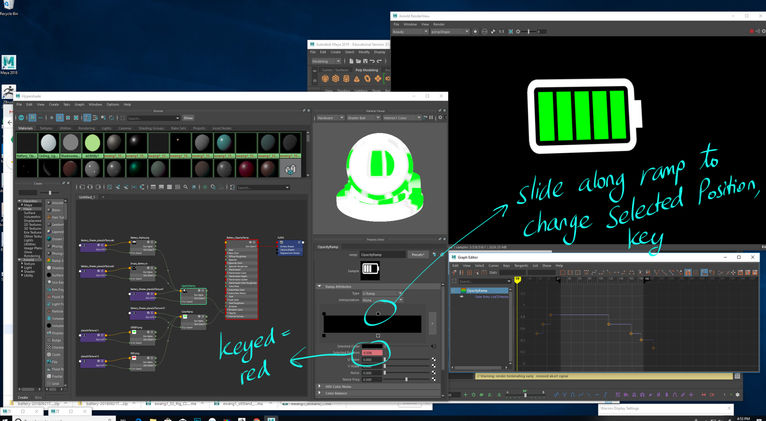top of page
Animating Textures Using Ramps
I wanted to create an animated battery icon that would lose bars of battery and change from green to red when low. For this, I created sliders for both the bars and the color that can be keyed.
In the Hypershade, under the Opacity section of aistandardsurface, click on the black/white square and create a ramp.
Select the circles above the sliders on the ramp and attach your texture image to the Selected Color box. Set the black one to one extreme and the white one to the other extreme.
To key the slider, right mouse click the Selected Position and Set Key.
You can see the animation curve in the Graph Editor when the Ramp node is selected.
You can animate inbetweens by adding more sliders to your Ramp.
bottom of page